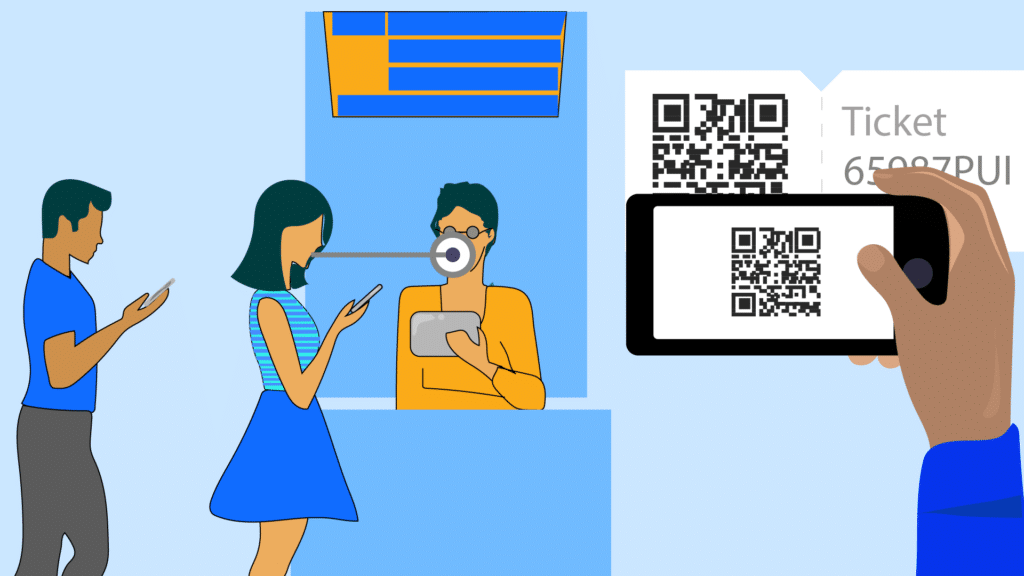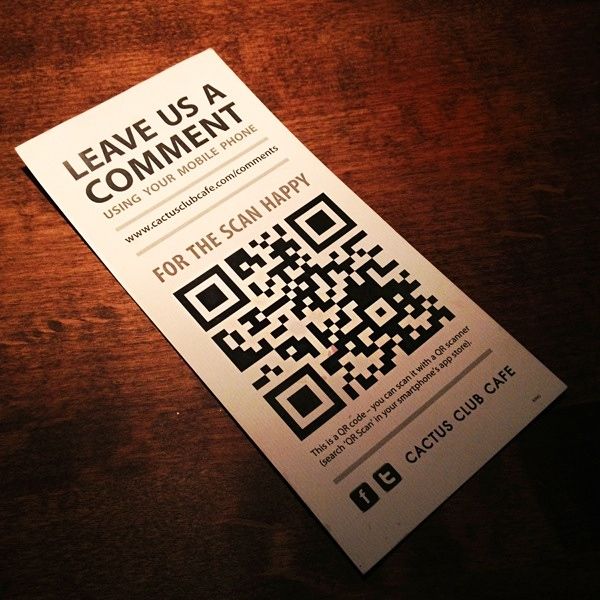Free QR Code SMS Generator
The easiest way to create a free QR code for your SMS. 🔥🚀
What is an SMS QR Code Generator?
SMS stands for ‘short message service’ and is used as a form of communication between mobile devices connected using the Internet. With our SMS QR Code generator, you are able to create a QR Code that sends an SMS message to a target phone number complete with a pre-filled custom message.
What Is SMS Marketing?
Once you have a mailing list, use it! Be sure to have your customers sign up for updates about new products or special offers. And don’t forget, adding an QR code so that they can contact you quickly and efficiently (cue: The Sims ) can help increase the chances of them staying engaged with your brand.
Whenever you buy a product, there’s always the chance that the manufacturer might be selling fakes, so the producers of the actual goods may want to use SMS QR codes to see when and where said merchandise was actually bought. For example, a smartphone may have been stolen but if it keeps receiving updates from the server, then its original owner should know about it immediately as soon as someone other than him or her attempts to make a data connection. That would be helpful because it means neither one of them is going to suffer any loss — instead both will have their peace of mind protected for free.
After you create a free QR Code, it’s yours to keep and use for a variety of purposes.
The QR Code automatically detects which app the user has saved to their phone for reading QR Codes and opens the associated application to send the text message. This can be done even when the user doesn’t have a data connection, as long as the smartphone is able to scan QR Codes.
Why you should create a QR code for your SMS?
To create an SMS QR Code, please select the SMS tab in the generator. Then enter your target phone number that will be used to receive the text message that you wish to send. Now add a pre-populated message so that it is easier for your customer or audience. If you want to customize the look of your QR code, make sure you choose a design that matches your brand’s colors. You can also add a call-to-action frame and logo to increase brand recognition. Finally, download the QR Code and place it wherever you want!
How to use QR codes in SMS?
Use Cases of QR Code for SMS
Event management companies can use QR codes for SMS to get RSVPs from guests at events by creating simple, re-filled texts like ‘Confirm + guest(s)’ on the invitation cards that the recipient can quickly scan.
Many people wish to donate money or goods to charities but don’t know how to. Sometimes they have a service that accepts credit cards, sometimes they have a specific bank account linked to their organization – but what if the recipient doesn’t use any of those services? That’s why you should always bestow upon your donors QR codes on any type of pamphlet, flyer, banner or social media account. If someone chooses to make a donation – it will be deducted directly from their mobile phone credit or get billed in their monthly invoice!
Food joints and restaurants can add QR codes to the invoices, table tents, and menu cards to give customers the power to communicate their feedback and suggestions. Takeaway menus for home delivery can also be made with a QR code to make ordering via a text message easier.
Individuals can use QR Codes for SMS to make a poll that poses three different destinations of people coming to attend the party and then when everyone votes, it automatically notifies all of them of the location which received the majority number of votes. For example, you’re having a surprise birthday party for your friend and decide on Paris, Rome and Madrid as possible locations for your celebration. By printing out cards with each place’s name along with a QR Code, you will channel the energy of your friends by getting their opinion and at the end telling them that they have to choose between two most popular destinations!
Put QR Codes to Work in Your SMS Marketing Strategy
If someone sees your QR code, they can scan it with their phone to automatically open their SMS app ready to be filled in. For example, you can:
Grow your SMS list
Create a QR code that sends a keyword to your number.
Provide customer support
Add a QR code to your business card, brochure, or flier that says, “Scan this to get in touch with our team.” The code can open a pre-written text that says, “I need some help with your product.”
Use your QR code as a marketing tool
with Kleap
Capture the information of your visitor, email, sms and automize campaign from an easy all-in-one solution
Share your information, value, offer and build a microsite you dream off.
No signup required 🔥🚀
Create a real experience and make them remember you
🚀 Marketing website
Kleap offers the flexibility the website you need to attract your target customers.
With integrations to tools like Typeform, Waitlist, Outgrow, and Memberstack, Kleap can fit seamlessly into the rest of your website stack.
Examples include…
✅ Affiliates & product reviews
✅ websites for agencies
✅ Portfolio for architects or designers
✅ Therapists and doctors
✅ Consulting & services websites
😎 Personal website
Build your own personal website in few minutes. That’s the best way to improve your presence and reach your audience.
💰 Mobile landing page
73% of website visitors are mobile. With its layout designed for mobile experience above all, kleap will increase your conversions on mobile and from your social networks.
📱 QR code links
Use QR codes to create experiences for your customers and connect to your digital things. Ex. links on product packaging, or in-store materials.
🥳 Sell your products (soon)
You deserve to be paid for your work.
Sell digital products, physical products, or charge a recurring amount. With Kleap you can sell whatever you want.
🍴 QR for restaurant
Use QR codes to launch your online menu with photo or videos. Add covid information, explain the story behind your place, add videos, future events, offer discounts, or even exclusive content.
📱✨ Product onboarding
Provide a destination for your new customers. Create a memorable experience with for product. Greet them with a welcome video and user guides.
ALL YOUR LINKS IN ONE PAGE
With Kleap, you can lead your customers to all of important links in your website, for example: the story of your establishment, information on covids, allergies and the composition of the dishes.
Where can you place the QR Codes?
STICKERS&LABELS 📝
Make multiple pages and link the pages together.
FLYERS 🤝🏻
Add a contact form and let your user send you message and order.
TABLETOP INSERT🤓
Embed your own custom code and widgets from third-party services like Stripe.
SIDEWALK SIGNS🌍
Use any custom domains you own. Full SSL support (via Let's Encrypt).
TABLE TENTS😍
Build up a free page per account and use all of Kleap's core features – for free!
POPSTERS🔒
Kleap only tracks bugs and issues
On your websites, it's your traffic your data.
CARDS
Embed your own custom code and widgets from third-party services like Stripe.